Quoting from https://community.kde.org/Baloo,
Baloo is the file indexing and file search framework for KDE Plasma, with a focus on providing a very small memory footprint along with extremely fast searching.
Unfortunately, it has a bad reputation for being a resource hog. However, it all boils down to configuring it appropriately (of course, according to your needs), and not only will it be “tamed”, but it will also work fast, using a few resources, and it will be your friend when using KDE.
In this article, I describe how I configure it to be fast and functional without being a resource hog.
I anticipate that I use baloo only for file search, NOT content searching. I don’t think baloo is the best tool under that concern because it updates its index continuously. For content searching, I suggest Recoll. You can configure Recoll to update the index a few times daily, which is typically enough. Moreover, Recoll provides more powerful query mechanisms for content searching than baloo. If you want baloo to index file contents, remember that this requires more resources and time to complete.
First of all, configuring baloo should be the first thing you do after you install KDE and log in to KDE for the first time. At least, it would be best if you disabled it before filling your home folder with all your contents.
Whether baloo is enabled or disabled by default depends on the distribution. Go to System Settings -> Search -> File Search.
In this example, it’s disabled. Let’s check “Enable File Search” and uncheck “Also index file content” (at least, I disable indexing of file contents for the reasons I said above). DON’T PRESS “Apply” yet. Another problem with the default configuration is that it will index all the files in your home folder. That’s probably too much unless you want to search everywhere in your home folder (including temporary files, locally installed binaries, etc.).
In that respect, I prefer to exclude my home folder and provide some subfolders to be indexed. So I use the dropdown menu and exclude my home folder:
Then, I add the folders I want to be indexed with the button “Start indexing a folder…”:
Now, you can hit “Apply”, and after some time, you can see that indexing completes. With an SSD and indexed folders that do not contain many files, it takes baloo just a moment to index the selected folders.
You may also want to learn to use the command balooctl from the terminal to have more control over baloo and retrieve indexing information. For example, here’s an example of the status subcommand and its result on my system after the configuration above and after the indexed directories are filled with my data:
|
1 2 3 4 5 6 7 |
$ balooctl status Baloo File Indexer is running Indexer state: Idle Total files indexed: 49.275 Files waiting for content indexing: 0 Files failed to index: 0 Current size of index is 21,96 MiB |
Learning more about baloo configuration to have fine-grained control of its indexing functionality is even better. For example, you can refine the configuration by excluding some files from the specified indexed folders based on their extensions or with regular expressions. As far as I know, you cannot do that from the system setting’s dialog shown above. You have to tweak the configuration file ~/.config/baloofilerc.
The interesting part is “exclude filters=…” where you specify a comma-separated list of regular expression for excluding files or folders. It comes prefilled with some sensible values for exclusions. You can add your own exclusion filters.
After modifying this files, I’d suggest you rebuild the index with this command:
|
1 2 3 4 |
$ balooctl purge Stopping the File Indexer .... - done Deleted the index database Restarting the File Indexer |
After the index is recreated, many files have been excluded:
|
1 2 3 4 5 6 7 |
$ balooctl status Baloo File Indexer is running Indexer state: Idle Total files indexed: 23.676 Files waiting for content indexing: 0 Files failed to index: 0 Current size of index is 10,56 MiB |
You can enjoy baloo file search from the “Search” in the “Application Menu” and from “KRunner” (Alt+space). In that respect, KRunner might take some time before it correctly shows the indexed files after a re-index.
Now, baloo is tamed and you can enjoy its features without losing your resources.
Final thoughts: for you sure, you must make sure things like BTRFS snapshots don’t end in the folders to be indexed, or you will have several problems, including lots of resource usage not to mention duplicate results during the search.
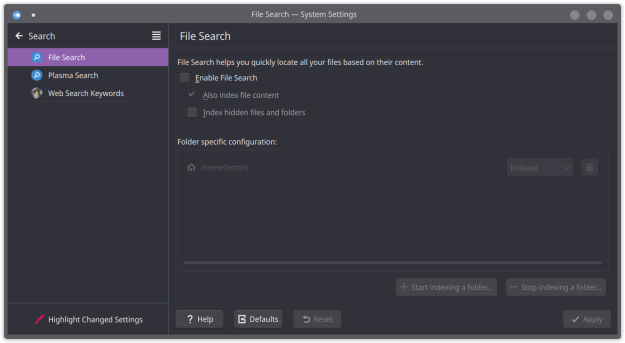



Pingback: Hyprland and KDE Applications | Lorenzo Bettini